TOP 8 Android P features
As we all know that Android is improving day by day so that it gives easy access to all apps and other work on android. On 7 March 2018 Android has launched its 9th version which is called as Android P. There are so many predictions related to its name, it is predicted that name may be PECAN PIE, PINEAPPLE, and PISTACHIO ICE-CREAM.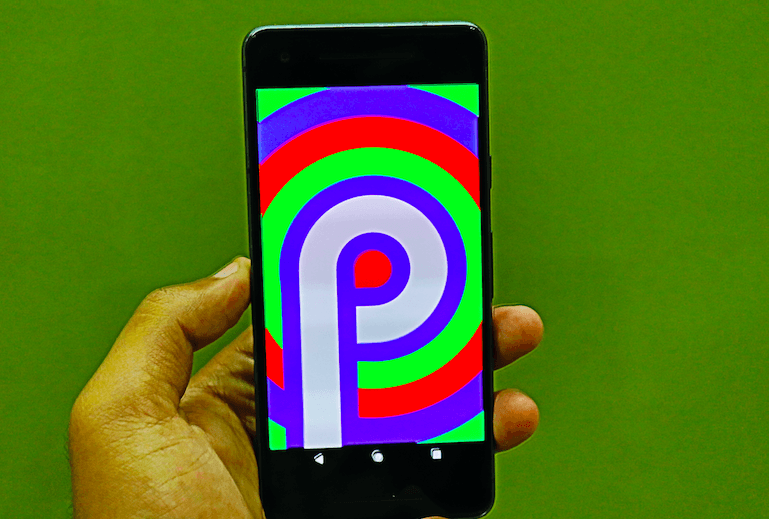
Features of Android P
1. Indoor Location: In the latest update of android we can see the indoor positioning. Now like Google Maps we see the turn-by-turn direction of any mall where you are at the moment. It is done with the help of wifi round-trip-time ( RTT ). with this you can get the more accurate location. This feature is not available in the Android version below 9.0.

2.Improvement in Notification Menu: In android p google has added some improvement to make notification menu more user-friendly, in this new update the user is able to see image and stickers in notification menu which can improve the at-a-glance messaging. They may also add the feature of quick replies.

3. Increase Privacy: Google has increased the security and privacy settings. Android added the "Restriction System" which included sensors, cameras and microphones. When you are using one app all features are sending report while you are using one app, when you closed the app the OS does not send the report to the app. This increased the security of your smartphone.It enabled the encryption and better fingerprint access in OS 9.0 of android.
4. Do-Not-Disturb: It is another feature of android P.It is added because there need to make a balance between family and Professional meetings. To activate this mode user need to put your phone face down on the table and it automatically enables DND mode.

5.Notification Blocking: In android P you can able to block unwanted notifications in the notification menu.It becomes it more user-friendly.
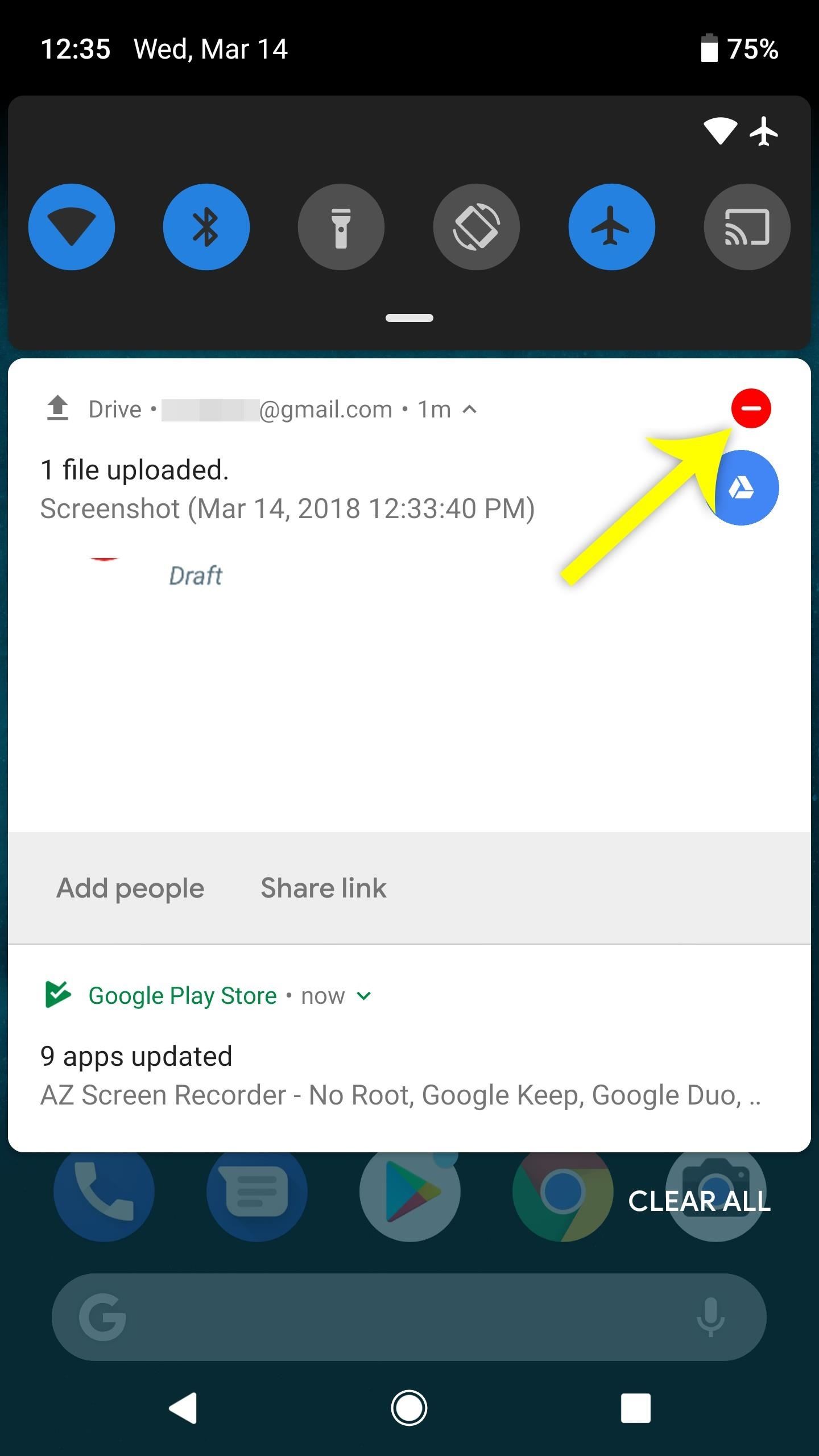
6.Screenshot: In Android P, you can easily take a screenshot and its now easy to increase-decrease volume. You can do this while a long press on power button. And you can also edit screenshot in notification menu and no need to open the image in another editing App.
7. Adaptive Battery: Google is increasing user experience by adding a new feature of adaptive battery, which gave a particular percentage of Battery to Apps.

8. Adaptive Brightness: Google developers making android smarter by learn from your habits and adapt to your preferences. It will automatically set screen brightnesses.


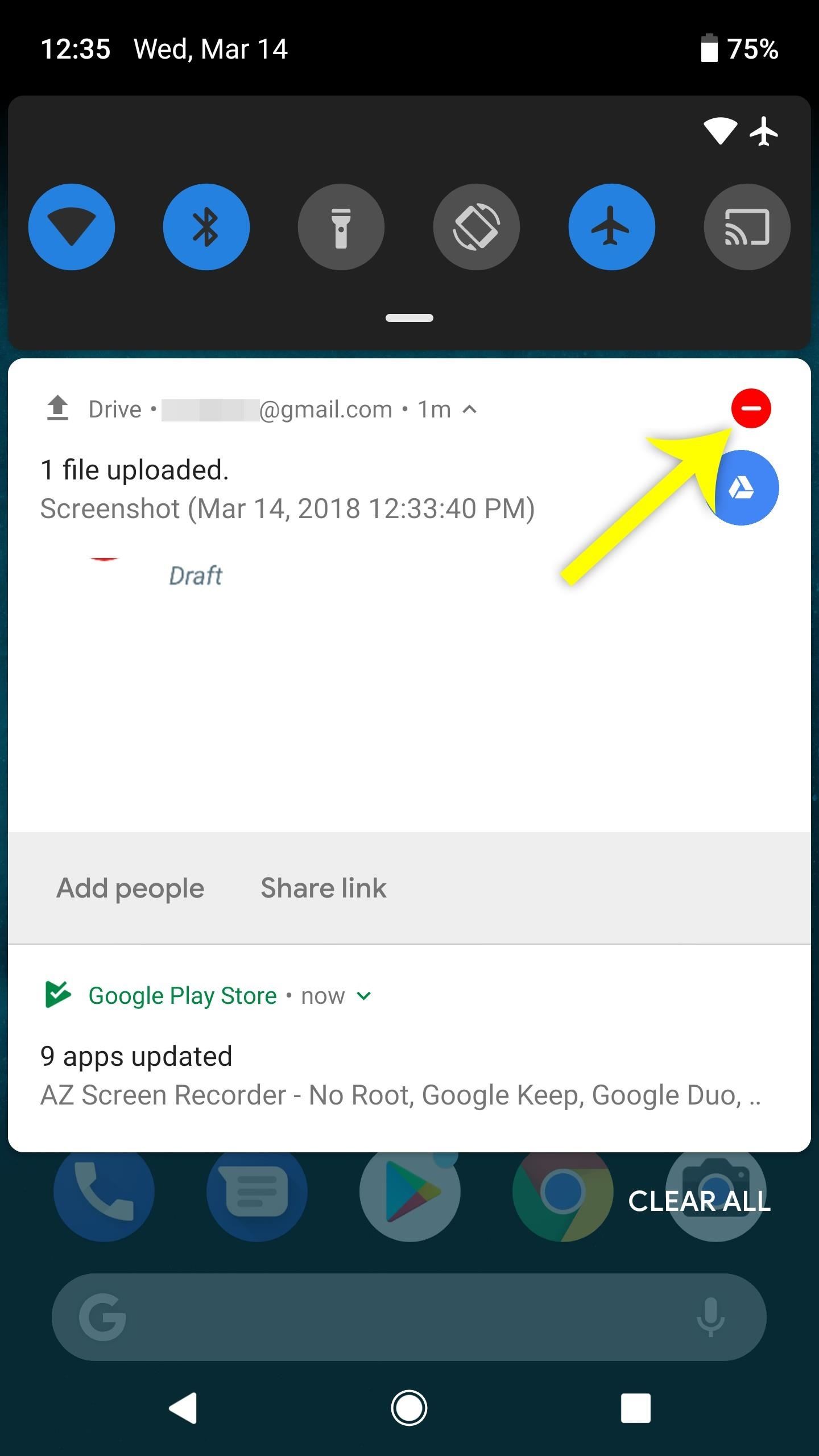








1 comment:
gearvita.com sells xiaomi and huawei new release.
Post a Comment